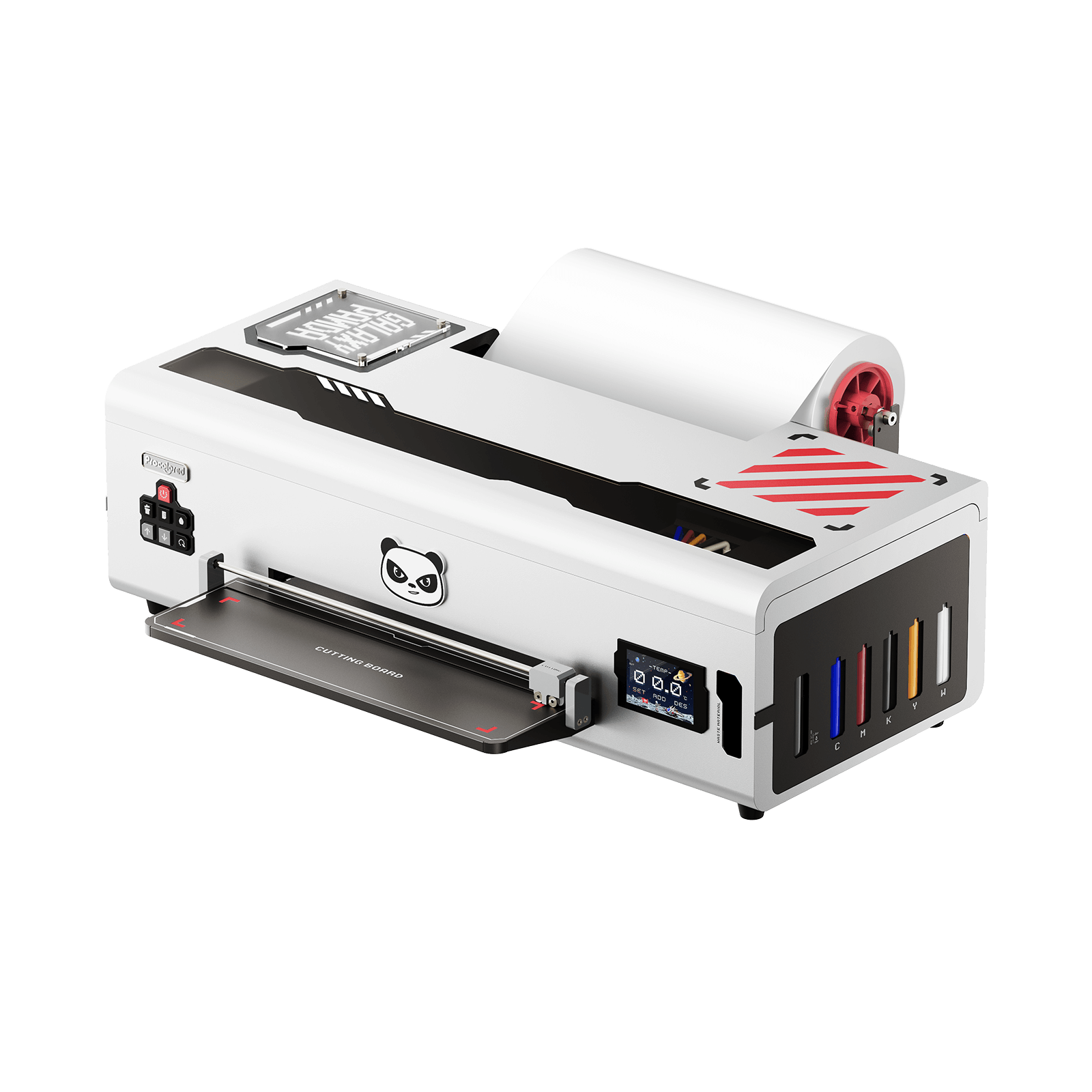Table of Contents
What is DTF Printing?
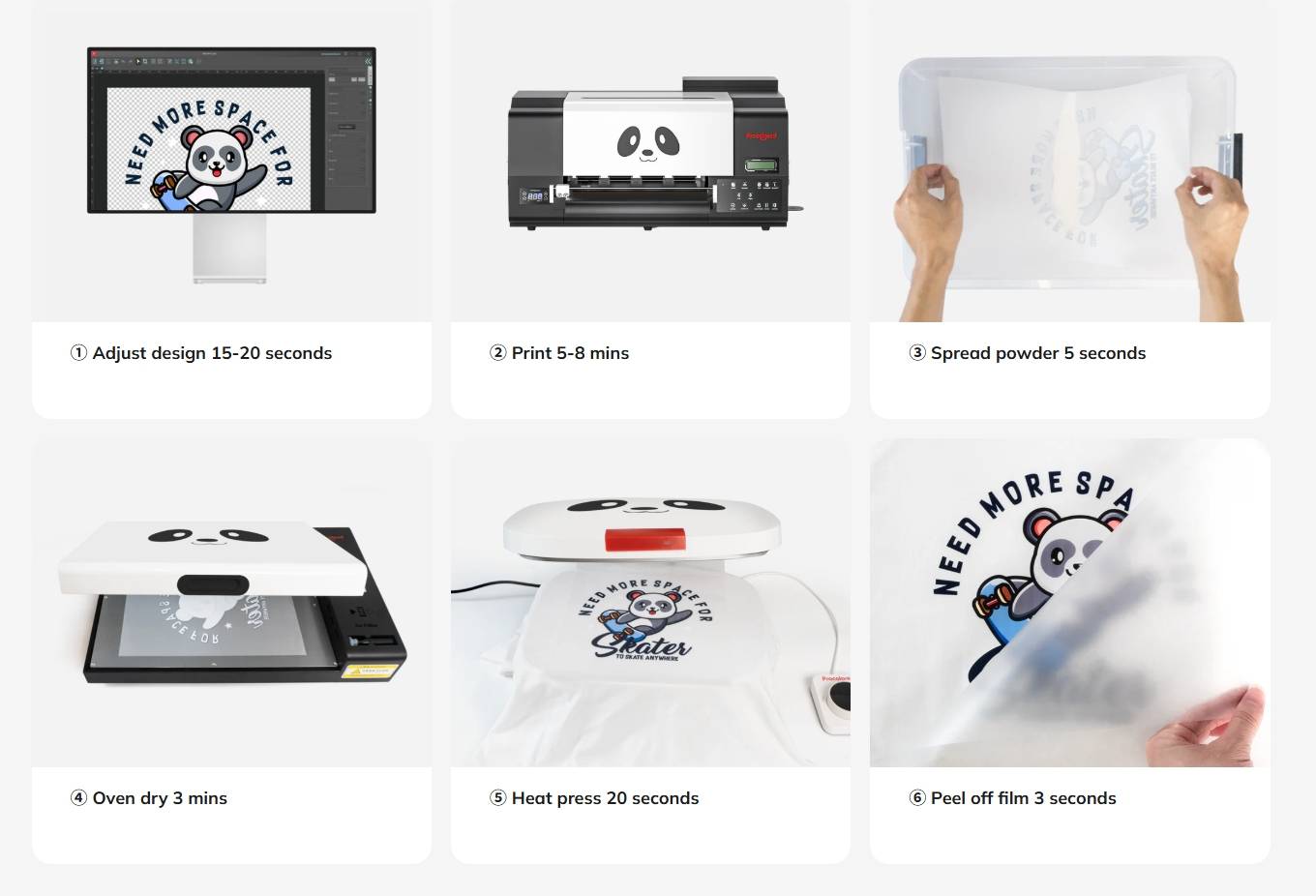
DTF printing is a process in which you print a design onto a special transfer film before coating the back with adhesive powder and heat-pressing the image onto fabric. Unlike direct-to-garment printing, DTF printing requires no pretreatment and can be used to print onto a wide variety of fabrics.
DTF printers are popular tools for small- and medium-sized businesses looking to create custom t-shirts, tote bags, hats, and other textiles. Not only do they allow you to print high-quality, durable designs on almost any kind of fabric, but they deliver vibrant colors and incredible details that stand up to numerous washes.
While there are printers specifically calibrated to perform DTF printing, some people decide to convert a printer to DTF themselves for various reasons. If you convert a DTF printer, you will still get most of the benefits of DTF printing, although you may have to be more hands-on with configuring the printing setup and performing maintenance.
Can You Convert A Printer To DTF?
If you’re wondering if converting a printer to DTF is possible, the short answer is yes. However, it will depend on a few factors. You will need to select the right kind of printer, usually a wide-format inkjet printer made for printing things like large graphics and posters. You’ll also want to consider factors such as speed, resolution, and ink compatibility to make sure you’re able to print designs effectively and with high resolution/vibrancy. Lastly, you’ll want to make your DTF conversion cost-effective by choosing a printer with low enough upfront and long-term maintenance costs, otherwise, you may as well purchase a regular DTF printer.
Best Printer To Convert To DTF
The best printer to convert to DTF will probably be an Epson inkjet model, as these printers use Micro Piezo printheads that are compatible with DTF inks.
Here are the best Epson printers to convert to DTF:
● Epson Stylus Photo Series: Models such as the Epson R2000, P400, and P600
● Epson EcoTank Series: Includes models such as the Epson Pro ET-5880, 1500, 2750, 8550, and L1800.
● Epson Workforce Series: Includes models such as the WF-7710 and WF-7720
● Epson SureColor P800
● Epson XP-15000
The cheapest printer to convert to DTF is probably either the Epson EcoTank ET-1500 or ET-2750, although these are better for small-format printing rather than larger graphics. If you’re looking for something to use at home, then the best choice would be to convert the ET-8550 to a DTF printer, thanks to its 6-color system and refillable tanks.
r to DTF, as they use thermal printheads, which use heat to fire ink droplets. This makes them thicker and more prone to clogging. However, you can convert sublimation printers to DTF, such as ones from Ricoh or Sawgrass, although these will require you to add a white ink system.
How To Convert A Printer to DTF
1. Choose the Printer
Pick a printer from the list of best Epson printers to convert to DTF, making sure it’s compatible with pigment ink and doesn’t use heated printheads.
2. Gather the Materials
You’ll need a few materials, including:
● High-quality DTF ink
● DTF film rolls suitable for the printer’s maximum printing width
● DTF curing powder to adhere the designs to your fabric
● A DTF conversion kit–this includes things like a white ink circulation system, dampers, ink tubes, cartridges, and a waste ink tank.
● RIP software to reconfigure the printer for DTF printing needs
3. Clean Printer and Remove Ink Cartridges
Power off and open the printer. Clean the printer of all dust and debris. Flush the printhead and ink lines if you can to prevent contamination. Then unscrew the printer’s ink cartridges and install the DTF-specific ink.
4. Install the DTF Conversion Kit
Follow instructions to install the DTF printhead adapter and ink delivery system. You may need to bypass the ink level sensors or install chipless firmware depending on your model.
5. Load DTF Film
Load your DTF film into the rear or front tray, keeping the glossy side up, depending on your brand. If using a roll-fed system, install a film roll holder or jig according to your printer’s specs.
6. Install the RIP Software
Raster Image Processing (RIP) software is necessary to control white underbase printing, manage ink density, and ensure accurate color profiles. Configure the RIP software and adjust settings as desired.
7. Test the Finished Product
Once the printer is set up, test it by printing a design and attempting your first transfer onto fabric. Check the print quality to ensure the color is vibrant and high-resolution.
Should I Convert Instead Of Buying?
There are many reasons why you may want to convert a DTF printer instead of buying one outright. The biggest benefit is saving money upfront, as a regular DTF printer will cost several thousand dollars, while you can purchase a basic printer and conversion kit for around $500-$1,200. With that, however, you sacrifice certain things like reliability and technical assistance. Converting a printer to DTF may void the warranty, and if technical issues come up, you are on your own. If you convert it incorrectly, you may also be subject to issues like clogging or limits with scalability for high-value jobs.
If your business is growing quickly or you’re handling high-volume orders, you may need more than just a converted DTF printer. In that case, a reliable DTF printer like those from Procolored may give you the tools you need. You’ll get fast printing speeds, reliable color control, built-in white ink circulation, and automatic printhead cleaning that allows you to work quickly and effectively. Procolored also offers some models that include ovens, heat presses, and other tools to make DTF printing even easier.
Whether you convert a printer to DTF yourself or go for one of Procolored’s DTF printers for beginners, you can start producing beautiful prints in the comfort of your own home right away.

About the Author - Joyce
Joyce has worked with Procolored since the first day she joined inkjet printing career. Through continual training courses and years of working experiences, Joyce has formed a comprehensive understanding over Procolored products and a thorough knowledge of printing technologies.

About the Author - Joyce
Joyce has worked with Procolored since the first day she joined inkjet printing career. Through continual training courses and years of working experiences, Joyce has formed a comprehensive understanding over Procolored products and a thorough knowledge of printing technologies.
Subscribe
To join our mailing list
and never miss our updates!
Subscribe
To join our mailing list
and never miss a baby update!
Subscribe
To join our mailing list
and never miss our updates!