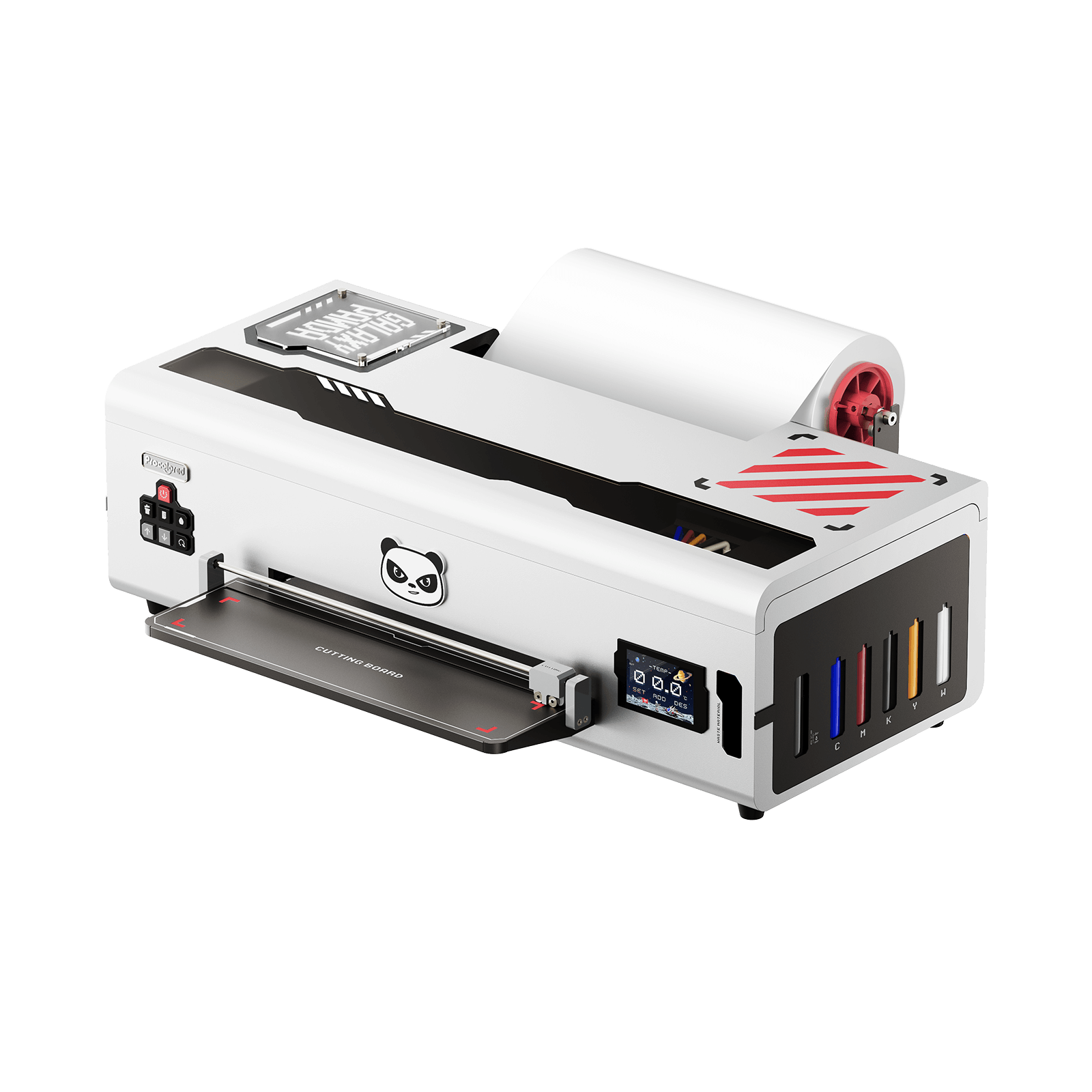PASSAGE SUMMARY
1. How to Print UV DTF Transfers—An Easy Step-by-Step Guide

If you’ve ever wanted to create your own custom designs on glass, metal, or even acrylic, UV DTF printing is the way to go! We know starting something new can feel overwhelming. However, we’ve got your back in the process of learning!
Our guide will walk you through every step in a way that’s easy to follow, even if you’ve never touched a printer before. By the end, you’ll be ready to print your own UV DTF transfers like a pro!
2.What is UV DTF Printing?
Let’s start with the basics. What is UV DTF Printing exactly?
Imagine being able to print vibrant, full-color designs and apply them directly to almost any surface. This process requires no heat press, no mess, just peel and stick.
That’s the magic of UV DTF (Direct to Film) printing! This process uses UV DTF transfer materials like special films and UV inks to create durable, high-quality prints. The UV DTF transfer printing process makes decorating everything from phone cases to coffee mugs a breeze.
What You’ll Need for UV DTF Printing
Before we dive in, let’s gather the essential supplies for UV DTF printing:
●Procolored UV DTF Printer: Your go-to machine for sharp, vibrant prints.
●UV DTF Transfer Film: Holds your design before transferring it onto your surface.
●UV Ink: Special ink that hardens under UV light to create long-lasting prints.
●Laminating Adhesive Film: Ensures your design sticks securely during transfer.
●A UV Lamp or Built-in Curing System: Assists with hardening the ink for a flawless finish.
●Transfer Surface: Think phone cases, tumblers, glassware. Whatever you want to customize will need to be a clean and prepped surface!
3.How to Print UV DTF Transfers
Are you ready to get started? Follow this easy, step-by-step guide on how to print UV DTF transfers:
●#1 Prepare Your Design: Start by choosing or creating your design in a graphic program like Adobe Illustrator or Canva. If you’re printing text, don’t forget to flip it. Mirroring the design ensures it looks perfect once transferred.
●#2 Print on UV DTF Transfer Film: Load the UV DTF transfer film into your Procolored UV DTF printer. Print your design in reverse, and watch as the printer lays down a layer of white ink followed by color ink, bringing your design to life.
●#3 Apply the Laminating Adhesive Film: Once printed, carefully apply the laminating adhesive film over your design. Think of it like placing a screen protector on your phone. Remember, smooth and bubble-free is the goal!
●#4 Cure the Ink with UV Light: This is where the magic happens. If your printer has a built-in curing system, you’re all set. Otherwise, use a UV lamp to harden the ink. Proper curing is one of the most important UV printing techniques, ensuring a durable and smudge-free design.
●#5 Transfer Your Design: Cut out your printed design and gently peel off the backing film. Carefully place it onto your chosen surface and press down firmly. Smooth out any air bubbles for a clean finish.
●#6 Peel & Enjoy!: Now comes the fun part! Peel off the top film to reveal your beautifully transferred design! Your custom creation is now ready to shine.
Pro Tips for Perfect UV DTF Transfers
●Keep Your Printer Clean: Just like a car, your printer runs best when it is clean and well-maintained.
●Use High-Quality Transfer Films: The right film makes all the difference in how well your design sticks.
●Cure Properly: Remember that if your design smudges, it probably needs more curing time.
●Test Before Full Production: Try printing on a sample surface first. It’s better to be safe than sorry!
●Watch a UV DTF Printing Tutorial: Some of us are hands-on learners! If that’s you, check out a tutorial to get you started.
●Experiment with Different UV DTF Printing Tips: Adjust curing times, film quality, and pressure to see what works best for the transfer surface.

UV DTF printing presents vibrant colors even on black fabric - photo by Procolored user Nick M.
4.Why Choose Procolored UV DTF Printers?
Here at Procolored, we believe printing should be easy and fun. Our UV DTF printers are designed for beginners and experts alike, offering colorful prints, user-friendly features, and long-lasting results. Whether you’re crafting for fun or launching a business, we’re here to help you succeed!
Now that you know how to print UV DTF transfers, it’s time to put your creativity to work. With the right tools and a little practice, you’ll be designing custom prints in no time. Visit Procolored to explore our range of UV DTF printers and start your printing journey today!

About the Author - Joyce
Joyce has worked with Procolored since the first day she joined inkjet printing career. Through continual training courses and years of working experiences, Joyce has formed a comprehensive understanding over Procolored products and a thorough knowledge of printing technologies.

About the Author - Joyce
Joyce has worked with Procolored since the first day she joined inkjet printing career. Through continual training courses and years of working experiences, Joyce has formed a comprehensive understanding over Procolored products and a thorough knowledge of printing technologies.
Subscribe
To join our mailing list
and never miss our updates!
Subscribe
To join our mailing list
and never miss a baby update!
Subscribe
To join our mailing list
and never miss our updates!